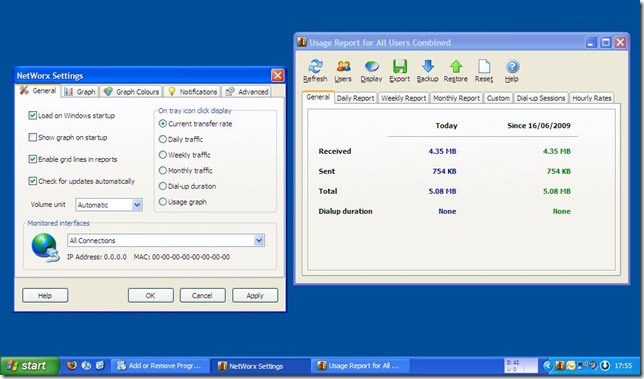I love my Samsung NC10, but with the limited hardware available, watching YouTube videos can be frustrating (High Def unusable, Standard Def still not smooth) and so any solution to making a smooth experience is good for me.
As YouTube videos use Flash, it is possible the quality setting of that video (I used to do this when games were lagging back in 2004). Unfortunately with Flash 10, you do not have that option when watching a YouTube video.
If you have Firefox and Greasemonkey, a script was made by Oscar Sodani (with a tutorial HERE). This will default anything that uses Adobe Flash to low quality. You can download the Greasemonkey script >>>HERE<<<
You may think that the videos will probably look extremely poor, but I have found that there is minimal difference between that and normal quality (if anything it looks like Freeview signal on a 52” TV)
NOTE: With the NC10, I have noticed the YouTube Videos also skip when the HDD is working, so make sure there isn’t a scan happening in the background while you are watching.